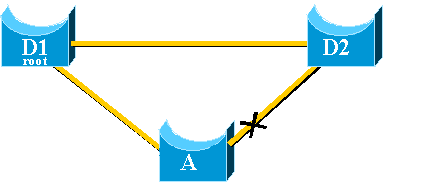UplinkFast is a Cisco specific feature that improves the convergence
time of the Spanning-Tree Protocol (STP) in the event of the failure of an
uplink. The UplinkFast feature is supported on Cisco Catalyst 4500/4000,
5500/5000, and 6500/6000 series switches running CatOS. This feature is also
supported on Catalyst 4500/4000 and 6500/6000 switches that run Cisco IOS®
System Software and 2900 XL/3500 XL, 2950, 3550, 3560 and 3750 series switches.
The UplinkFast feature is designed to run in a switched environment when the
switch has at least one alternate/backup root port (port in blocking state),
that is why Cisco recommends that UplinkFast be enabled only for switches with
blocked ports, typically at the access-layer. Do not use on switches without
the implied topology knowledge of a alternative/backup root link typically to
distribution and core switches in Cisco multilayer design.
There are no specific requirements for this document.
This document is not restricted to specific software and hardware
versions.
Refer to
Cisco
Technical Tips Conventions for more information on document
conventions.
This diagram illustrates a typical redundant network design. Users are
connected to an access switch. The access switch is dually attached to two
core, or distribution, switches. As the redundant uplink introduces a loop in
the physical topology of the network, the Spanning-Tree Algorithm (STA) blocks
it.
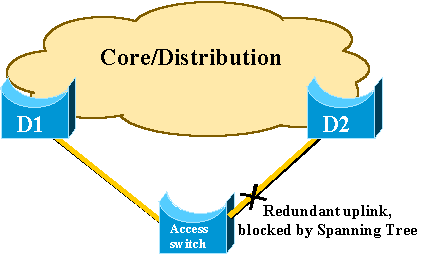
In the event of failure of the primary uplink to core switch D1, the
STP recalculates and eventually unblocks the second uplink to switch D2,
therefore it restores connectivity. With the default STP parameters, the
recovery takes up to 30 seconds, and with aggressive timer tuning, this lapse
of time can be reduced to 14 seconds. The UplinkFast feature is a Cisco
proprietary technique that reduces the recovery time further down to the order
of one second.
This document details how the standard STP performs when the primary
uplink fails, how UplinkFast achieves faster reconvergence than the standard
reconvergence procedure, and how to configure UplinkFast. This document does
not cover the basic knowledge of STP operation. Refer to
Understanding
and Configuring Spanning Tree Protocol (STP) on Catalyst Switches in
order to learn more about STP operation and configuration:
In this section, refer to the previous diagram, which uses a minimal
backbone. The behavior of the STP is inspected in the event of uplink failure.
Each step is followed with a diagram.
D1 and D2 are core switches. D1 is configured as the root bridge of the
network. A is an access switch with one of its uplinks in blocking mode
-
Assume that the primary uplink from A to D1 fails.
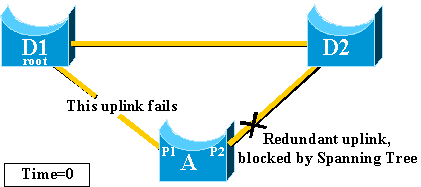
-
Port P1 goes down immediately and switch A declares its uplink to
D1 as down.
Switch A considers its link to D2, which still receives BPDUs from
the root, as an alternate root port. Bridge A can start to transition port P2
from the blocking state to the forwarding state. In order to achieve this, it
has to go through the listening and learning stages. Each of these stages last
forward_delay (15 seconds by default), and holds port P2 blocking for 30
seconds.
-
Once port P2 reaches the forwarding state, the network connectivity
is re-established for hosts attached to switch A.
The network outage lasted 30 seconds.
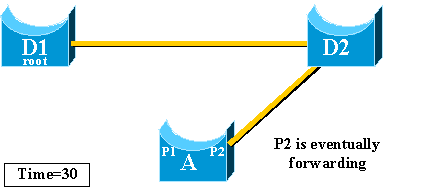
The minimum value allowed for the forward_delay timer is seven
seconds. Tuning the STP parameters can lead to a recovery time of 14 seconds.
This is still a noticeable delay for a user, and this kind of tuning should be
done with caution. This section of this document shows how UplinkFast
dramatically reduces the downtime.
The UplinkFast feature is based on the definition of an uplink group.
On a given switch, the uplink group consists in the root port and all the ports
that provide an alternate connection to the root bridge. If the root port
fails, which means if the primary uplink fails, a port with next lowest cost
from the uplink group is selected to immediately replace it.
This diagram helps to explain on what the UplinkFast feature is based:
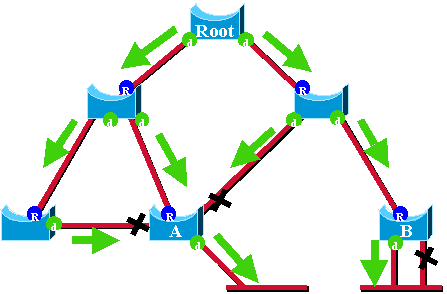
In this diagram, root ports are represented with a blue R and
designated ports are represented with a green d. The green arrows represent the
BPDUs generated by the root bridge and retransmitted by the bridges on their
designated ports. Without the entrance a formal demonstration, you can
determine these about BPDUs and ports in a stable network:
-
When a port receives a BPDU, it has a path to the root bridge. This
is because BPDUs are originated from the root bridge. In this diagram, check
switch A: three of its ports are receiving BPDUs, and three of its ports lead
to the root bridge. The port on A that sends BPDU is designated and does not
lead to the root bridge.
-
On any given bridge, all ports that receive BPDUs are blocking,
except the root port. A port that receives a BPDU leads to the root bridge. If
you had a bridge with two ports leading to the root bridge, you have a bridging
loop.
-
A self-looped port does not provide an alternate path to the root
bridge. See switch B in the diagram. Switch B blocked port is self-looped,
which means that it cannot receive its own BPDUs. In this case, the blocked
port does not provide an alternate path to the root.
On a given bridge, the root port and all blocked ports that are not
self-looped form the uplink group. This section describes step-by-step how
UplinkFast achieves fast convergence with the use of an alternate port from
this uplink group.
Note: UplinkFast only works when the switch has blocked ports. The feature
is typically designed for an access switch that has redundant blocked uplinks.
When you enable UplinkFast, it is enabled for the entire switch and cannot be
enabled for individual VLANs.
This section details the steps for UplinkFast recovery. Use the network
diagram that was introduced at the beginning of the document.
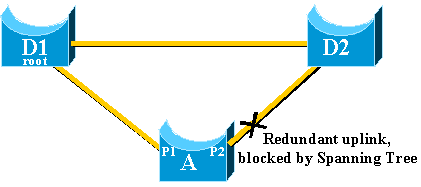
Complete these steps for an immediate switch over to the alternate
uplink:
-
The uplink group of A consists of P1 and its non-self-looped
blocked port, P2.
-
When the link between D1 and A fails, A detects a link down on port
P1.
It knows immediately that its unique path to the root bridge is
lost, and other paths are through the uplink group, for example, port P2 ,
which is blocked.
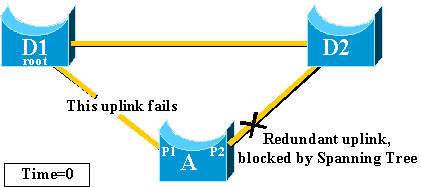
-
A places port P2 in forwarding mode immediately, thus it violates
the standard STP procedures.
There is no loop in the network, as the only path to the root
bridge is currently down. Therefore, recovery is almost immediate.
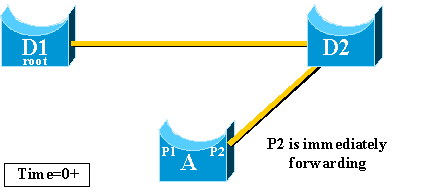
Once UplinkFast has achieved a fast-switchover between two uplinks, the
Content-Addressable Memory (CAM) table in the different switches of the network
can be momentarily invalid and slow down the actual convergence time.
In order to illustrate this, two hosts are added, named S and C, to
this example:
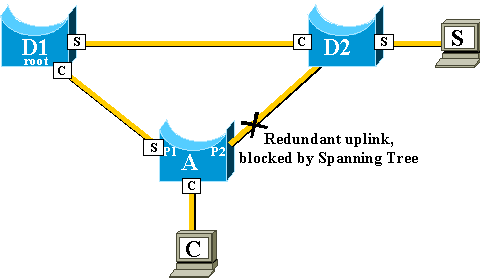
The CAM tables of the different switches are represented in the
diagram. You can see that, in order to reach C, packets originated from S have
to go through D2, D1, and then A.
As shown in this diagram, the backup link is brought up:
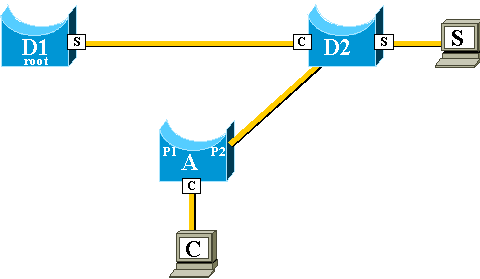
The backup link is brought up so quickly, however, that the CAM tables
are no longer accurate. If S sends a packet to C, it is forwarded to D1, where
it is dropped. Communication between S and C is interrupted as long as the CAM
table is incorrect. Even with the
topology
change mechanism, it can take up to 15 seconds before the problem is
solved.
In order to solve this problem, switch A begins to flood dummy packets
with the different MAC addresses that it has in its CAM table as a source. In
this case, a packet with C as a source address is generated by A. Its
destination is a Cisco proprietary multicast MAC address that ensures that the
packet is flooded on the whole network and updates the necessary CAM tables on
the other switches.
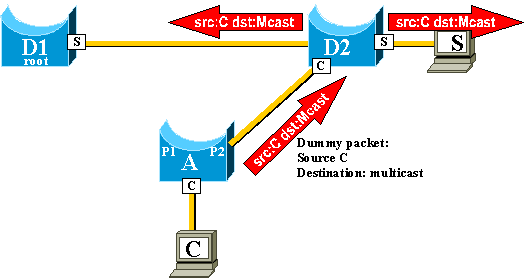
The rate at which the dummy multicasts are sent can be configured.
In the event of failure of the primary uplink, a replacement is
immediately selected within the uplink group. What happens when a new port
comes up, and this port, in accordance with STP rules, should rightfully become
the new primary uplink (root port)? An example of this is when the original
root port P1 on switch A goes down, port P2 takes over, but then port P1 on
switch A comes back up. Port P1 has the right to regain the root port function.
Should UplinkFast immediately allow port P1 to take over and put P2 back in
blocking mode?
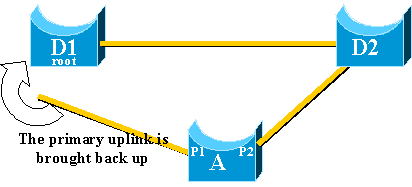
No. An immediate switchover to port P1, which immediately blocks port
P2 and put port P1 in forwarding mode, is not wanted, for these reasons:
-
Stability—if the primary uplink is flapping, it is better to not
introduce instability in the network by re-enabling it immediately. You can
afford to keep the existing uplink temporarily.
-
The only thing UplinkFast can do is to move port P1 in forwarding
mode as soon as it is up. The problem is that the remote port on D1 also goes
up and obeys the usual STP rules.
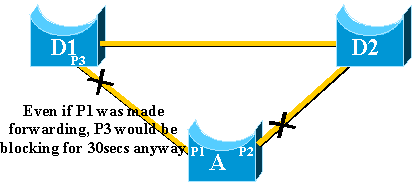
Immediately blocking port P2 and moving port P1 to forwarding does not
help in this case. Port P3 does not forward before it goes through the
listening and learning stages, which take 15 seconds each by default.
The best solution is to keep the current uplink active and hold port P1
blocked until port P3 begins forwarding. The switchover between port P1 and
port P2 is then delayed by 2*forward_delay + 5 seconds (which is 35 seconds by
default). The five seconds leave time for other protocols to negotiate, for
example, DTP of EtherChannel.
When the primary uplink comes back up, it is first kept blocked for
about 35 seconds by uplinkfast, before it is immediately switched to a
forwarding state, as was explained previously. This port is not able to do
another uplinkfast transition for roughly the same period of time. The idea is
to protect against a flapping uplink that keeps triggering UplinkFast too
often, and can cause too many dummy multicasts to be flooded through the
network
In order to be effective, the feature needs to have blocked ports that
provides redundant connectivity to the root. As soon as Uplink Fast is
configured on a switch, switch automatically adjusts some STP parameters in
order to help achieve this:
-
The bridge priority of the switch is increased to a significantly
higher value than the default. This ensures that the switch is not likely to be
elected root bridge, which does not have any root ports (all ports are
designated).
-
All the ports of the switch have their cost increased by 3000. This
ensures that switch ports are not likely be elected designated
ports.
 Warning:
Warning: Be careful before you configure Uplink Fast feature because the
automatic changes of STP parameters can change the current STP topology.
Sometimes a Switching hardware or software feature causes the
UplinkFast feature not to function properly. These are some examples of these
limitations.
-
Uplink fast does not do the fast transition during a High
Availability supervisor switchover on 6500/6000 switches that run CatOS. When
the root port is lost on failed-resetting supervisor, the situation after a
switchover is similar to when the switch boots up the first time because you do
not sync the root port information between Supervisors. High Availability (HA)
maintains only spanning tree port state, not the root port information, so when
the HA switchover occurs, the new sup has no idea that it has lost a port on
one of the uplink ports of the failed supervisor. A common workaround is the
use of a port channel (EtherChannel). Root port status is maintained when a
Port Channel is built across both supervisors, 1/1-2/1 or 1/2-2/2, for example,
or root port is on the port of any Line Card. As no spanning tree topology
change occurs when failing-resetting the active supervisor, no UplinkFast
transition is necessary.
-
Uplink fast does not do the fast transition during an RPR or RPR+
switchover on a 6500/6000 switch that runs Cisco IOS System Software. There is
no workaround because Layer 2 port must go through spanning tree convergence
states of listening, learning, and forwarding.
-
Uplink fast implementation on gigastack of
2900/3500XL/2950/3550/3560/3750 is called Cross Stack Uplink Fast Feature
(CSUF), general UplinkFast feature on gigastack setup is not supported. CSUF
does not implement generation of dummy multicast packets after UplinkFast
transition for the update of CAM tables.
-
Do not change spanning tree priority on the switch when UplinkFast is
enabled because, it depends on the platform, and it can cause UplinkFast
feature to be disabled, or it can cause a loop as the UplinkFast feature
automatically changes the priority to a higher value in order to prevent the
switch from becoming Root Bridge.
This section gives a step-by-step example of UplinkFast configuration
and operation. Use this network diagram:
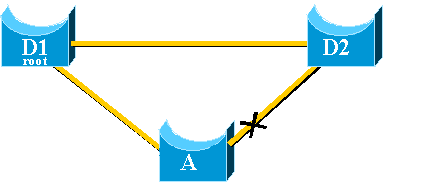
Switches A, D1, and D2 are all Catalyst switches that support the
UplinkFast feature. Focus on switch A, while you perform these steps:
Note: Here, the configuration is tested with switch A that runs CatOS and
Cisco IOS software.
These are the default parameters that are set for the STP on our access
switch A:
Note: Port that connects to switch D2 is currently blocking, the current
cost value for the ports depends on the bandwidth, for example, 100 for an
Ethernet port, 19 for a Fast Ethernet port, 4 for a Gigabit Ethernet port, and
the priority of the bridge is the default 32768.
CatOS
A>(enable) show spantree
VLAN 1
Spanning tree enabled
Spanning tree type ieee
Designated Root 00-40-0b-cd-b4-09
Designated Root Priority 8192
Designated Root Cost 100
Designated Root Port 2/1
Root Max Age 20 sec Hello Time 2 sec Forward Delay 15 sec
Bridge ID MAC ADDR 00-90-d9-5a-a8-00
Bridge ID Priority 32768
Bridge Max Age 20 sec Hello Time 2 sec Forward Delay 15 sec
Port Vlan Port-State Cost Priority Portfast Channel_id
------------------------ ---- ------------- ----- -------- ---------- ----------
1/1 1 not-connected 19 32 disabled 0
1/2 1 not-connected 19 32 disabled 0
2/1 1 forwarding 100 32 disabled 0
!--- Port connecting to D1
2/2 1 blocking 100 32 disabled 0
!--- Port connecting to D2
2/3 1 not-connected 100 32 disabled 0
2/4 1 not-connected 100 32 disabled 0
2/5 1 not-connected 100 32 disabled 0
<snip>
Cisco IOS
A#show spanning-tree
VLAN0001
Spanning tree enabled protocol ieee
Root ID Priority 8193
Address 0016.4748.dc80
Cost 19
Port 130 (FastEthernet3/2)
Hello Time 2 sec Max Age 20 sec Forward Delay 15 sec
Bridge ID Priority 32768
Address 0009.b6df.c401
Hello Time 2 sec Max Age 20 sec Forward Delay 15 sec
Aging Time 300
Interface Role Sts Cost Prio.Nbr Type
---------------- ---- --- --------- -------- --------------------------------
Fa3/1 Altn BLK 19 128.129 P2p
!--- Port connecting to D2
Fa3/2 Root FWD 19 128.130 P2p
!--- Port connecting to D1
CatOS
You enable UplinkFast on switch A with the
set
spantree uplinkfast enable
command. These parameters are
set:
A>(enable) set spantree uplinkfast enable
VLANs 1-1005 bridge priority set to 49152.
The port cost and portvlancost of all ports set to above 3000.
Station update rate set to 15 packets/100ms.
uplinkfast all-protocols field set to off.
uplinkfast enabled for bridge.
Use the
show
spantree
command and you can see the main changes:
-
the priority of the bridge has increased to 49152
-
the cost of the ports has increased by
3000
A>(enable) show spantree
VLAN 1
Spanning tree enabled
Spanning tree type ieee
Designated Root 00-40-0b-cd-b4-09
Designated Root Priority 8192
Designated Root Cost 3100
Designated Root Port 2/1
Root Max Age 20 sec Hello Time 2 sec Forward Delay 15 sec
Bridge ID MAC ADDR 00-90-d9-5a-a8-00
Bridge ID Priority 49152
Bridge Max Age 20 sec Hello Time 2 sec Forward Delay 15 sec
Port Vlan Port-State Cost Priority Portfast Channel_id
------------------------ ---- ------------- ----- -------- ---------- ----------
1/1 1 not-connected 3019 32 disabled 0
1/2 1 not-connected 3019 32 disabled 0
2/1 1 forwarding 3100 32 disabled 0
2/2 1 blocking 3100 32 disabled 0
<snip>
Cisco IOS
You can use the command
spanning-tree
uplinkfast
in order to enable UplinkFast on switch A.
These parameters are set:
A(config)#spanning-tree uplinkfast
Use the
show
spanning-tree
command and you can see the main
changes:
-
the priority of the bridge has increased to 49152
-
the cost of the ports has increased by
3000
A(config)#do show spanning-tree
VLAN0001
Spanning tree enabled protocol ieee
Root ID Priority 8193
Address 0016.4748.dc80
Cost 3019
Port 130 (FastEthernet3/2)
Hello Time 2 sec Max Age 20 sec Forward Delay 15 sec
Bridge ID Priority 49152
Address 0009.b6df.c401
Hello Time 2 sec Max Age 20 sec Forward Delay 15 sec
Aging Time 300
Uplinkfast enabled
Interface Role Sts Cost Prio.Nbr Type
---------------- ---- --- --------- -------- --------------------------------
Fa3/1 Altn BLK 3019 128.129 P2p
Fa3/2 Root FWD 3019 128.130 P2p
CatOS
Use the
set
logging level
command and increase the logging level for
the STP, so that you can have detailed information displayed on the screen
during the test:
A>(enable) set logging level spantree 7
System logging facility for this session set to severity 7(debugging)
A>(enable)
Cisco IOS
Use the
logging
console debugging
command and set the console logging of
messages at the debugging level, which is the least severe level and which
displays all logging messages.
A(config)#logging console debugging
CatOS
At this stage, unplug the cable between A and D1. In the same second,
you can see the port connect to D1 that goes down and the port connect to D2
that is transferred immediately into forwarding mode:
2000 Nov 21 01:34:55 %SPANTREE-5-UFAST_PORTFWD: Port 2/2 in vlan 1 moved to
forwarding(UplinkFast)
2000 Nov 21 01:34:55 %SPANTREE-6-PORTFWD: Port 2/2 state in vlan 1 changed to forwarding
2000 Nov 21 01:34:55 %SPANTREE-7-PORTDEL_SUCCESS:2/1 deleted from vlan 1 (LinkUpdPrcs)
Use the
show spantree command in order to
check that you have immediately updated the STP:
A>(enable) show spantree
<snip>
Port Vlan Port-State Cost Priority Portfast Channel_id
------------------------ ---- ------------- ----- -------- ---------- ----------
1/1 1 not-connected 3019 32 disabled 0
1/2 1 not-connected 3019 32 disabled 0
2/1 1 not-connected 3100 32 disabled 0
2/2 1 forwarding 3100 32 disabled 0
<snip>
Cisco IOS
A#
00:32:45: %SPANTREE_FAST-SP-7-PORT_FWD_UPLINK: VLAN0001 FastEthernet3/1 moved to Forwarding (UplinkFast).
A#
Use the
show spanning-tree command in order
to check updated STP information:
A#show spanning-tree
VLAN0001
Spanning tree enabled protocol ieee
Root ID Priority 8193
Address 0016.4748.dc80
Cost 3038
Port 129 (FastEthernet3/1)
Hello Time 2 sec Max Age 20 sec Forward Delay 15 sec
Bridge ID Priority 49152
Address 0009.b6df.c401
Hello Time 2 sec Max Age 20 sec Forward Delay 15 sec
Aging Time 15
Uplinkfast enabled
Interface Role Sts Cost Prio.Nbr Type
---------------- ---- --- --------- -------- --------------------------------
Fa3/1 Root FWD 3019 128.129 P2p
At this point, the primary uplink is manually plugged in and put back
up. You can see that the UplinkFast feature forces the port into a blocking
mode, whereas usual STP rules have put it in listening mode. At the same time,
port that connects to D2, which should go immediately into blocking mode
according to the standard STP, is kept in forwarding mode. UplinkFast forces
the current uplink to stay up until the new one is fully operational:
CatOS
A>(enable) 2000 Nov 21 01:35:38 %SPANTREE-6-PORTBLK: Port 2/1
state in vlan 1 changed to blocking
2000 Nov 21 01:35:39 %SPANTREE-5-PORTLISTEN: Port 2/1 state in vlan 1 changed to listening
2000 Nov 21 01:35:41 %SPANTREE-6-PORTBLK: Port 2/1 state in vlan 1 changed to
blocking
A>(enable) show spantree
<snip>
Port Vlan Port-State Cost Priority Portfast Channel_id
------------------------ ---- ------------- ----- -------- ---------- ----------
<snip>
2/1 1 blocking 3100 32 disabled 0
2/2 1 forwarding 3100 32 disabled 0
<snip>
A>(enable)
35 seconds after the port that connects to D1 is brought up, UplinkFast
switches the uplinks, blocks port to D2 and moves port to D1 directly into
forwarding mode:
2000 Nov 21 01:36:15 %SPANTREE-6-PORTBLK: Port 2/2
state in vlan 1 changed to blocking
2000 Nov 21 01:36:15 %SPANTREE-5-UFAST_PORTFWD: Port 2/1 in vlan 1 moved to
forwarding(UplinkFast)
2000 Nov 21 01:36:15 %SPANTREE-6-PORTFWD: Port 2/1 state in vlan 1 changed to forwarding
A>(enable) show spantree
<snip>
Port Vlan Port-State Cost Priority Portfast Channel_id
------------------------ ---- ------------- ----- -------- ---------- ----------
<snip>
2/1 1 forwarding 3100 32 disabled 0
2/2 1 blocking 3100 32 disabled 0
<snip>
Cisco IOS
A#show spanning-tree
VLAN0001
Spanning tree enabled protocol ieee
Root ID Priority 8193
Address 0016.4748.dc80
Cost 3038
Port 129 (FastEthernet3/1)
Hello Time 2 sec Max Age 20 sec Forward Delay 15 sec
Bridge ID Priority 49152
Address 0009.b6df.c401
Hello Time 2 sec Max Age 20 sec Forward Delay 15 sec
Aging Time 300
Uplinkfast enabled
Interface Role Sts Cost Prio.Nbr Type
---------------- ---- --- --------- -------- --------------------------------
Fa3/1 Root FWD 3019 128.129 P2p
Fa3/2 Altn BLK 3019 128.130 P2p
A#
01:04:46: %SPANTREE_FAST-SP-7-PORT_FWD_UPLINK: VLAN0001 FastEthernet3/2 moved to
Forwarding (UplinkFast).
A#show spanning-tree
VLAN0001
Spanning tree enabled protocol ieee
Root ID Priority 8193
Address 0016.4748.dc80
Cost 3019
Port 130 (FastEthernet3/2)
Hello Time 2 sec Max Age 20 sec Forward Delay 15 sec
Bridge ID Priority 49152
Address 0009.b6df.c401
Hello Time 2 sec Max Age 20 sec Forward Delay 15 sec
Aging Time 300
Uplinkfast enabled
Interface Role Sts Cost Prio.Nbr Type
---------------- ---- --- --------- -------- --------------------------------
Fa3/1 Altn BLK 3019 128.129 P2p
Fa3/2 Root FWD 3019 128.130 P2p
CatOS
Use the
set spantree uplinkfast disable
command in order to disable UplinkFast. Only the feature is disabled when this
command is issued. All the tuning that is done on the port cost and switch
priority remains unchanged:
A>(enable) set spantree uplinkfast disable
uplinkfast disabled for bridge.
Use clear spantree uplinkfast to return stp parameters to default.
A>(enable) show spantree
VLAN 1
Spanning tree enabled
Spanning tree type ieee
Designated Root 00-40-0b-cd-b4-09
Designated Root Priority 8192
Designated Root Cost 3100
Designated Root Port 2/1
Root Max Age 20 sec Hello Time 2 sec Forward Delay 15 sec
Bridge ID MAC ADDR 00-90-d9-5a-a8-00
Bridge ID Priority 49152
Bridge Max Age 20 sec Hello Time 2 sec Forward Delay 15 sec
Port Vlan Port-State Cost Priority Portfast Channel_id
------------------------ ---- ------------- ----- -------- ---------- ----------
1/1 1 not-connected 3019 32 disabled 0
1/2 1 not-connected 3019 32 disabled 0
2/1 1 forwarding 3100 32 disabled 0
2/2 1 blocking 3100 32 disabled 0
<snip>
Use the
clear
spantree uplinkfast
command. This command not only
disables the feature, but also resets the parameters:
A>(enable) clear spantree uplinkfast
This command will cause all portcosts, portvlancosts, and the
bridge priority on all vlans to be set to default.
Do you want to continue (y/n) [n]? y
VLANs 1-1005 bridge priority set to 32768.
The port cost of all bridge ports set to default value.
The portvlancost of all bridge ports set to default value.
uplinkfast all-protocols field set to off.
uplinkfast disabled for bridge.
A>(enable) show spantree
VLAN 1
Spanning tree enabled
Spanning tree type ieee
Designated Root 00-40-0b-cd-b4-09
Designated Root Priority 8192
Designated Root Cost 100
Designated Root Port 2/1
Root Max Age 20 sec Hello Time 2 sec Forward Delay 15 sec
Bridge ID MAC ADDR 00-90-d9-5a-a8-00
Bridge ID Priority 32768
Bridge Max Age 20 sec Hello Time 2 sec Forward Delay 15 sec
Port Vlan Port-State Cost Priority Portfast Channel_id
------------------------ ---- ------------- ----- -------- ---------- ----------
1/1 1 not-connected 19 32 disabled 0
1/2 1 not-connected 19 32 disabled 0
2/1 1 forwarding 100 32 disabled 0
2/2 1 blocking 100 32 disabled 0
<snip>
Cisco IOS
Use the
no spanning-tree uplinkfast command
in order to disable UplinkFast. In Cisco IOS switches, unlike CatOS switches,
all the tuning that is done on the port cost and switch priority revert to the
old values automatically at this point:
A(config)#no spanning-tree uplinkfast
A(config)#do show spanning-tree
VLAN0001
Spanning tree enabled protocol ieee
Root ID Priority 8193
Address 0016.4748.dc80
Cost 19
Port 130 (FastEthernet3/2)
Hello Time 2 sec Max Age 20 sec Forward Delay 15 sec
Bridge ID Priority 32768
Address 0009.b6df.c401
Hello Time 2 sec Max Age 20 sec Forward Delay 15 sec
Aging Time 15
Interface Role Sts Cost Prio.Nbr Type
---------------- ---- --- --------- -------- --------------------------------
Fa3/1 Altn BLK 19 128.129 P2p
Fa3/2 Root FWD 19 128.130 P2p
The UplinkFast feature dramatically decreases the convergence time of
the STP in the event of the failure of an uplink on an access switch.
UplinkFast interacts with other switches that have a strict standard STP.
UplinkFast is only effective when the configured switch has some
non-self-looped blocked ports. In order to increase the chances to have blocked
ports, the port cost and bridge priority of the switch are modified. This
tuning is consistent for an access switch, but is not useful on a core switch.
UplinkFast only reacts to direct link failure. A port on the access
switch must physically go down in order to trigger the feature. Another Cisco
proprietary feature,
Backbone
Fast, can help to improve convergence time of a bridged network in case
of indirect link failure.



 In the previous Cluster Lifecycle Management
In the previous Cluster Lifecycle Management 
 In the previous Cluster Lifecycle Management
In the previous Cluster Lifecycle Management  When
iconic American supercomputer maker Cray purchased 20-year-old HPC
cluster vendor Appro in late 2012, Cray CEO Peter Ungaro referred to
Appro’s principal IP as “one of the most advanced industry clusters in
the world.” At the time HPCwire
When
iconic American supercomputer maker Cray purchased 20-year-old HPC
cluster vendor Appro in late 2012, Cray CEO Peter Ungaro referred to
Appro’s principal IP as “one of the most advanced industry clusters in
the world.” At the time HPCwire 









 Many
nations are racing to cross the exascale computing finish line by
roughly 2020. Yet the challenges are such that establishing useful
exascale computers some 50-100 times faster than today’s leadership
machines requires the coordinated efforts of a vast array of
stakeholders. At Supercomputing 2014 (SC14), an industry collaboration
called InfiniCortex launched with the goal of providing a key part of
the exascale foundation.
Many
nations are racing to cross the exascale computing finish line by
roughly 2020. Yet the challenges are such that establishing useful
exascale computers some 50-100 times faster than today’s leadership
machines requires the coordinated efforts of a vast array of
stakeholders. At Supercomputing 2014 (SC14), an industry collaboration
called InfiniCortex launched with the goal of providing a key part of
the exascale foundation.






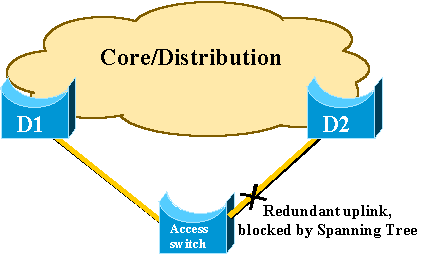
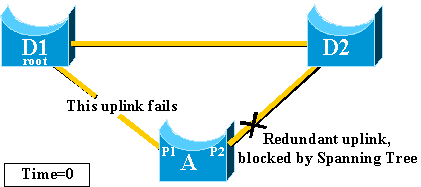
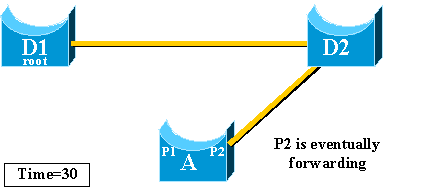
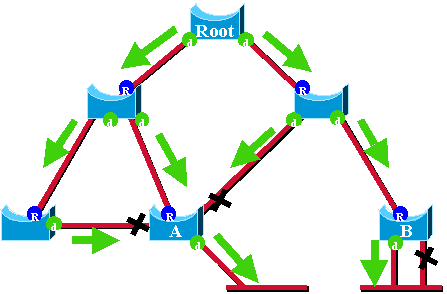
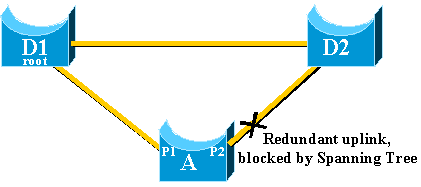
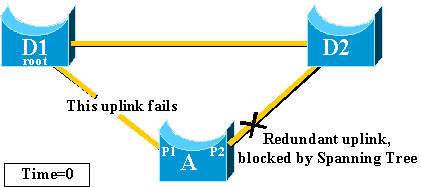
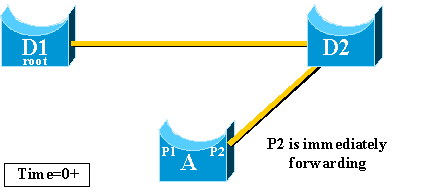
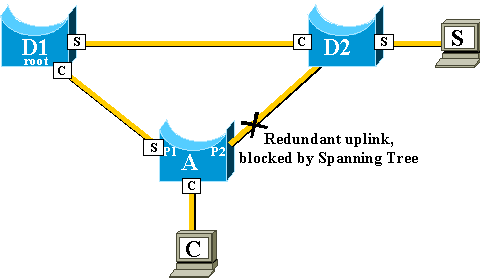
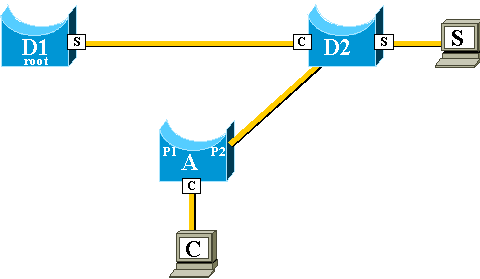
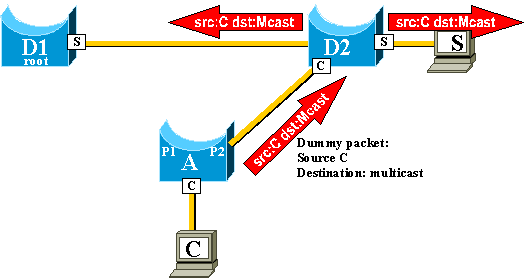
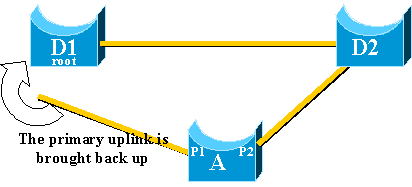
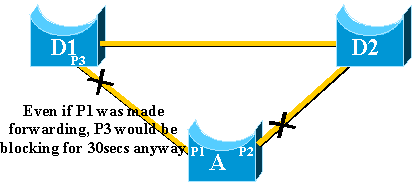
 Warning: Be careful before you configure Uplink Fast feature because the
automatic changes of STP parameters can change the current STP topology.
Warning: Be careful before you configure Uplink Fast feature because the
automatic changes of STP parameters can change the current STP topology.