
|
YoLinux LDAP Tutorial: Deploying OpenLDAP 2.x/1.2LDAP Directory Server Installation and configurationhttp://www.yolinux.com/ |
Description: Lightweight Directory Access Protocol (LDAP) is a means of serving data on individuals, system users, network devices and systems over the network for e-mail clients, applications requiring authentication or information. The LDAP server is a means of providing a single directory source (with a redundant backup optional) for system information look-up and authentication. Using the LDAP server configuration example on this page will enable you to create an LDAP server to support email clients, web authentication, etc. We have many useful links for other LDAP deployments. LDAP can also be distributed in a hierarchical fashion but my examples refer to a single LDAP server. This tutorial will cover the setup and configuration of an LDAP server on Linux, the loading of data and use. Once configured, I recommend "gq" as an admin tool. (Note: Red Hat no longer ship with gq but it can still be downloaded and compiled manually.)
Simply put, this tutorial will enable you to create an LDAP server to which your e-mail clients (Outlook, Mozilla, Netscape, etc) can connect with their address books. It will allow one to search the LDAP database for people's e-mail addresses which are then pulled into the address list. Try it out with Thunderbird, Mozilla, Netscape or Outlook on our LDAP site ldap.yolinux.com for a demo. Cool eh! You can also try out authentication by pointing your application to authenticate at ldap.yolinux.com.
LDAP Server Tutorial Table of Contents:
|
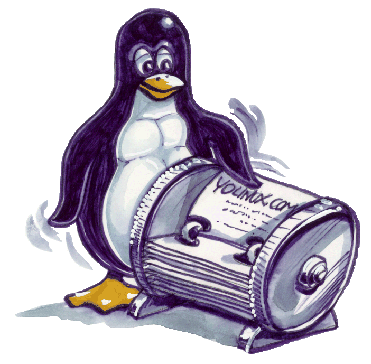 |
No comments:
Post a Comment