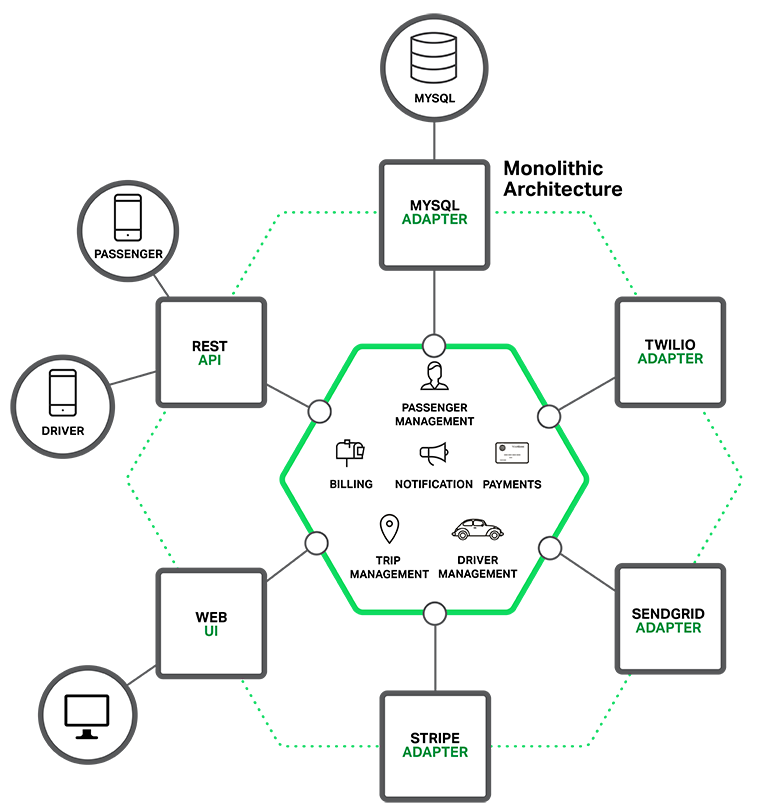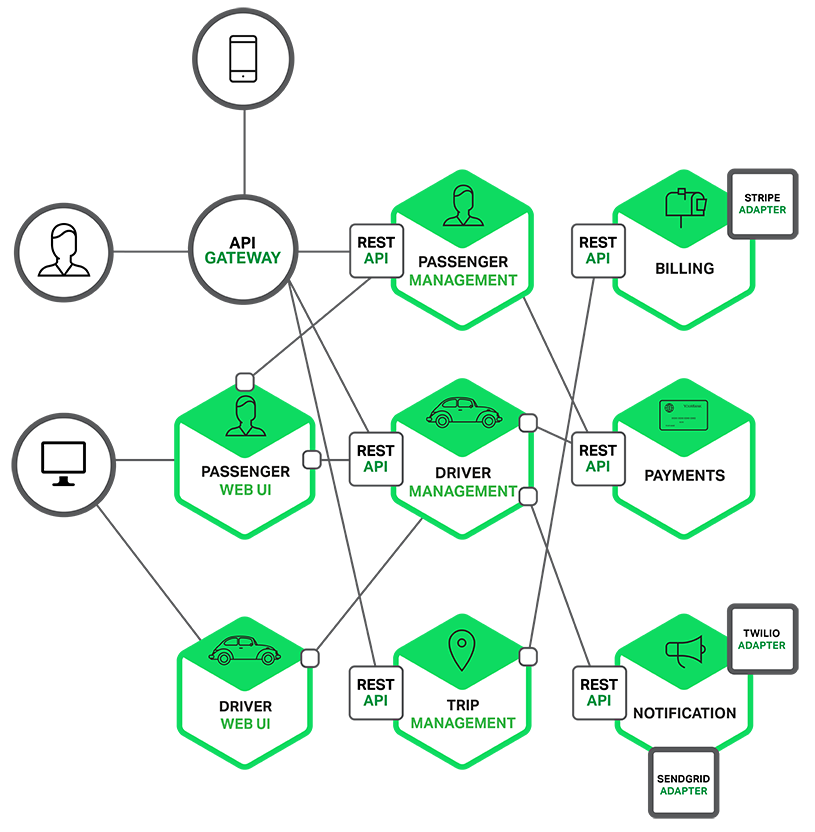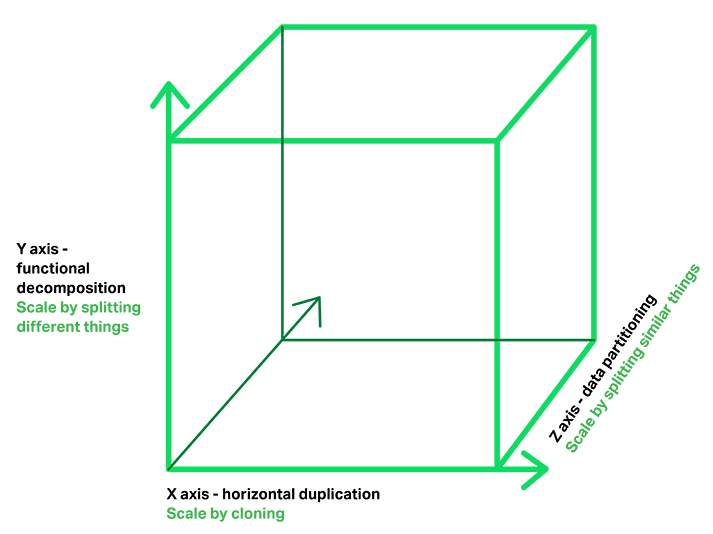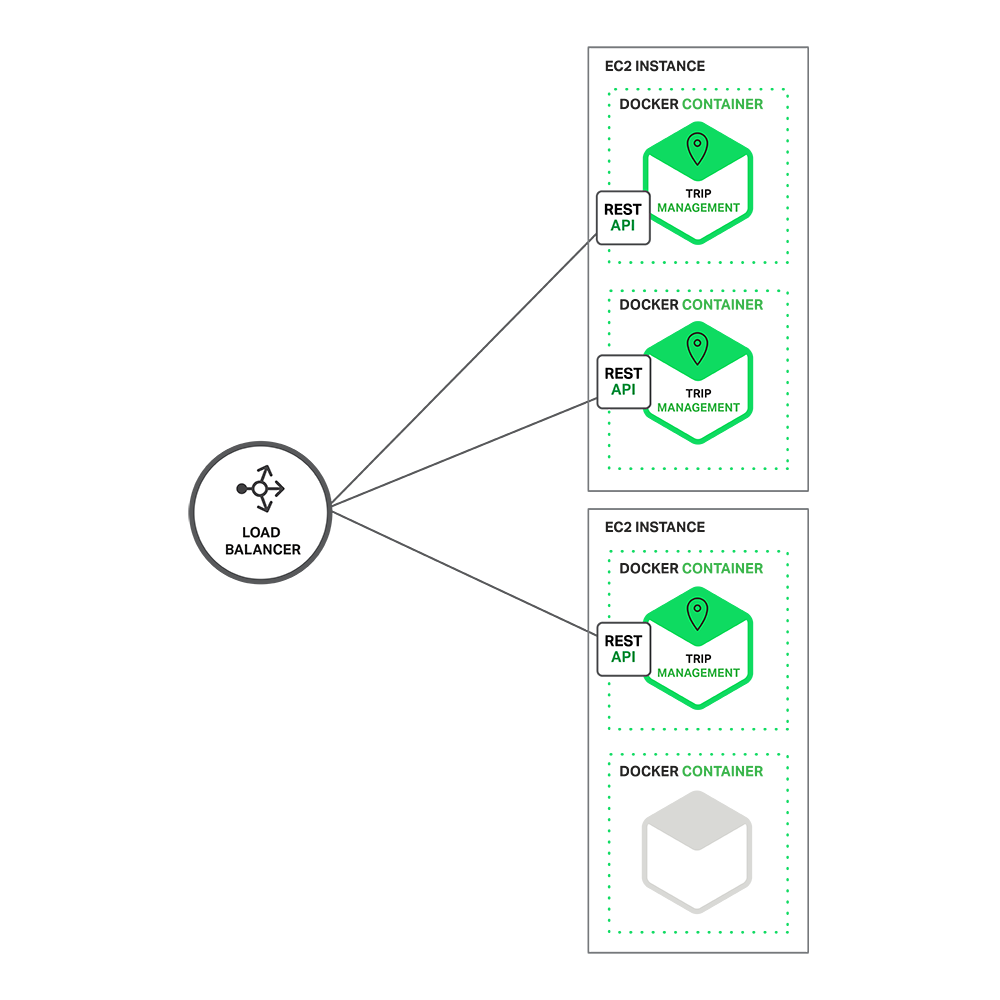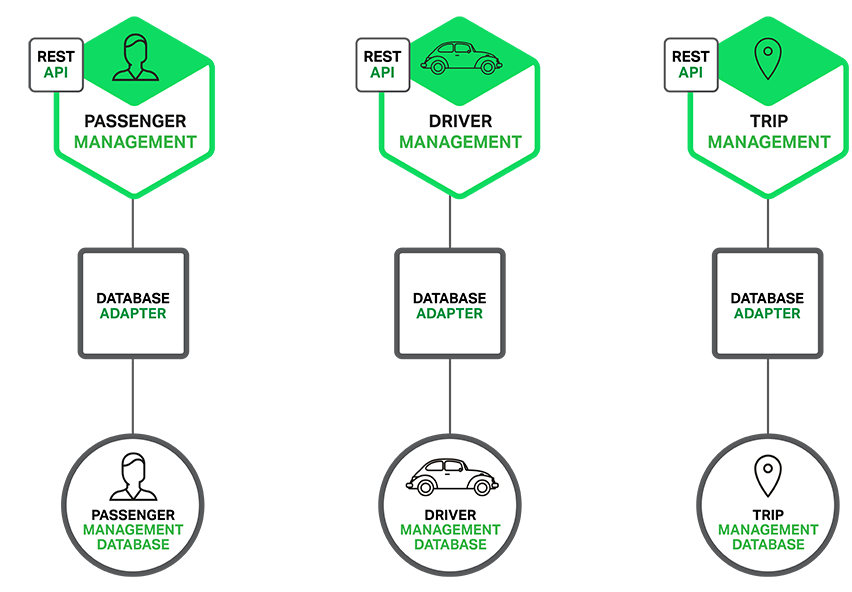Microservices are currently getting a lot of attention: articles,
blogs, discussions on social media, and conference presentations. They
are rapidly heading towards the peak of inflated expectations on the
Gartner Hype cycle.
At the same time, there are skeptics in the software community who
dismiss microservices as nothing new. Naysayers claim that the idea is
just a rebranding of SOA. However, despite both the hype and the
skepticism, the
Microservices Architecture pattern
has significant benefits – especially when it comes to enabling the
agile development and delivery of complex enterprise applications.
This blog post is the first in a 7-part series about designing,
building, and deploying microservices. You will learn about the approach
and how it compares to the more traditional
Monolithic Architecture pattern.
This series will describe the various elements of a microservices
architecture. You will learn about the benefits and drawbacks of the
Microservices Architecture pattern, whether it makes sense for your
project, and how to apply it.
[Editor’s note – The other articles currently available in this seven-part series are:
Let’s first look at why you should consider using microservices.
Building Monolithic Applications
Let’s imagine that you were starting to build a brand new
taxi-hailing application intended to compete with Uber and Hailo. After
some preliminary meetings and requirements gathering, you would create a
new project either manually or by using a generator that comes with
Rails, Spring Boot, Play, or Maven. This new application would have a
modular
hexagonal architecture, like in the following diagram:
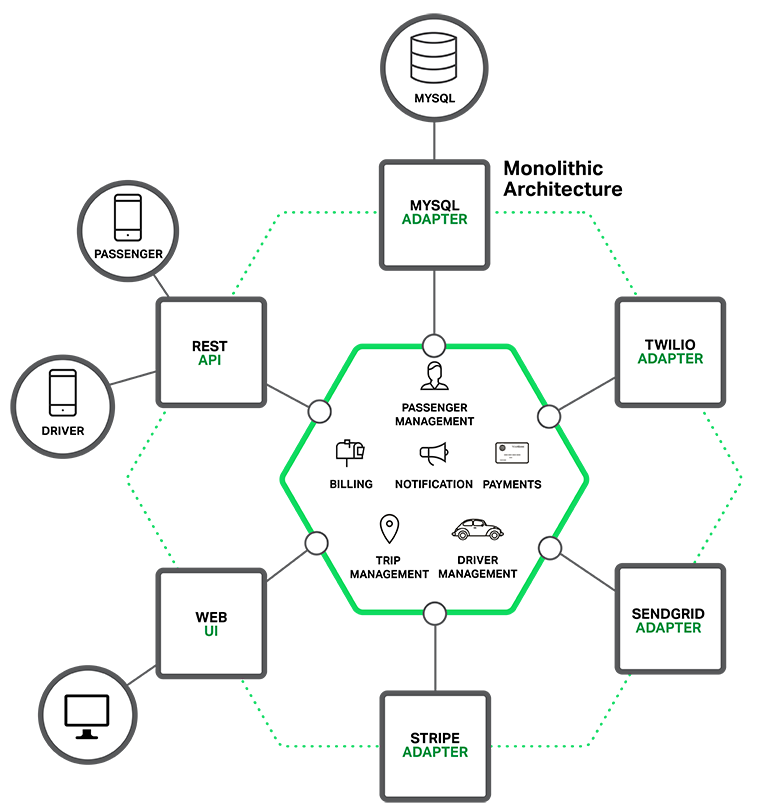
At the core of the application is the business logic, which is
implemented by modules that define services, domain objects, and events.
Surrounding the core are adapters that interface with the external
world. Examples of adapters include database access components,
messaging components that produce and consume messages, and web
components that either expose APIs or implement a UI.
Despite having a logically modular architecture, the application is
packaged and deployed as a monolith. The actual format depends on the
application’s language and framework. For example, many Java
applications are packaged as WAR files and deployed on application
servers such as Tomcat or Jetty. Other Java applications are packaged as
self-contained executable JARs. Similarly, Rails and Node.js
applications are packaged as a directory hierarchy.
Applications written in this style are extremely common. They are
simple to develop since our IDEs and other tools are focused on building
a single application. These kinds of applications are also simple to
test. You can implement end-to-end testing by simply launching the
application and testing the UI with Selenium. Monolithic applications
are also simple to deploy. You just have to copy the packaged
application to a server. You can also scale the application by running
multiple copies behind a load balancer. In the early stages of the
project it works well.
Marching Towards Monolithic Hell
Unfortunately, this simple approach has a huge limitation. Successful
applications have a habit of growing over time and eventually becoming
huge. During each sprint, your development team implements a few more
stories, which, of course, means adding many lines of code. After a few
years, your small, simple application will have grown into a
monstrous monolith.
To give an extreme example, I recently spoke to a developer who was
writing a tool to analyze the dependencies between the thousands of JARs
in their multi-million line of code (LOC) application. I’m sure it took
the concerted effort of a large number of developers over many years to
create such a beast.
Once your application has become a large, complex monolith, your
development organization is probably in a world of pain. Any attempts at
agile development and delivery will flounder. One major problem is that
the application is overwhelmingly complex. It’s simply too large for
any single developer to fully understand. As a result, fixing bugs and
implementing new features correctly becomes difficult and time
consuming. What’s more, this tends to be a downwards spiral. If the
codebase is difficult to understand, then changes won’t be made
correctly. You will end up with a monstrous, incomprehensible
big ball of mud.
The sheer size of the application will also slow down development.
The larger the application, the longer the start-up time is. For
example, in a
recent survey
some developers reported start-up times as long as 12 minutes. I’ve
also heard anecdotes of applications taking as long as 40 minutes to
start up. If developers regularly have to restart the application
server, then a large part of their day will be spent waiting around and
their productivity will suffer.
Another problem with a large, complex monolithic application is that
it is an obstacle to continuous deployment. Today, the state of the art
for SaaS applications is to push changes into production many times a
day. This is extremely difficult to do with a complex monolith since you
must redeploy the entire application in order to update any one part of
it. The lengthy start-up times that I mentioned earlier won’t help
either. Also, since the impact of a change is usually not very well
understood, it is likely that you have to do extensive manual testing.
Consequently, continuous deployment is next to impossible to do.
Monolithic applications can also be difficult to scale when different
modules have conflicting resource requirements. For example, one module
might implement CPU-intensive image processing logic and would ideally
be deployed in Amazon
EC2 Compute Optimized instances. Another module might be an in-memory database and best suited for
EC2 Memory-optimized instances. However, because these modules are deployed together you have to compromise on the choice of hardware.
Another problem with monolithic applications is reliability. Because
all modules are running within the same process, a bug in any module,
such as a memory leak, can potentially bring down the entire process.
Moreover, since all instances of the application are identical, that bug
will impact the availability of the entire application.
Last but not least, monolithic applications make it extremely
difficult to adopt new frameworks and languages. For example, let’s
imagine that you have 2 million lines of code written using the XYZ
framework. It would be extremely expensive (in both time and cost) to
rewrite the entire application to use the newer ABC framework, even if
that framework was considerably better. As a result, there is a huge
barrier to adopting new technologies. You are stuck with whatever
technology choices you made at the start of the project.
To summarize: you have a successful business-critical application
that has grown into a monstrous monolith that very few, if any,
developers understand. It is written using obsolete, unproductive
technology that makes hiring talented developers difficult. The
application is difficult to scale and is unreliable. As a result, agile
development and delivery of applications is impossible.
So what can you do about it?
Microservices – Tackling the Complexity
Many organizations, such as Amazon, eBay, and
Netflix, have solved this problem by adopting what is now known as the
Microservices Architecture pattern.
Instead of building a single monstrous, monolithic application, the
idea is to split your application into set of smaller, interconnected
services.
A service typically implements a set of distinct features or
functionality, such as order management, customer management, etc. Each
microservice is a mini-application that has its own hexagonal
architecture consisting of business logic along with various adapters.
Some microservices would expose an API that’s consumed by other
microservices or by the application’s clients. Other microservices might
implement a web UI. At runtime, each instance is often a cloud VM or a
Docker container.
For example, a possible decomposition of the system described earlier is shown in the following diagram:
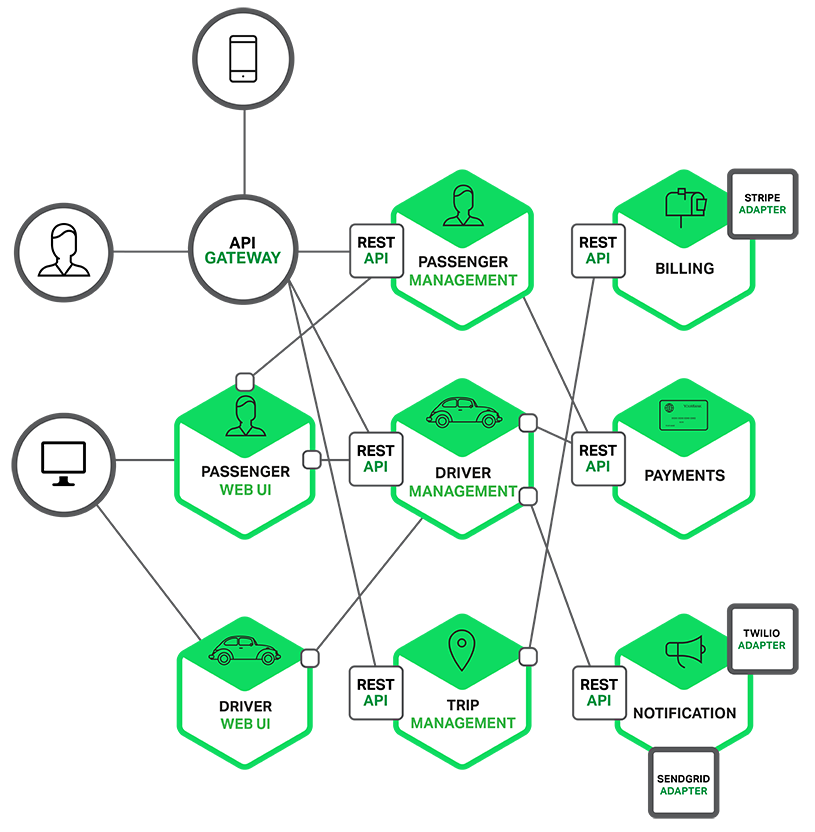
Each functional area of the application is now implemented by its own
microservice. Moreover, the web application is split into a set of
simpler web applications (such as one for passengers and one for drivers
in our taxi-hailing example). This makes it easier to deploy distinct
experiences for specific users, devices, or specialized use cases.
Each back-end service exposes a REST API and most services consume
APIs provided by other services. For example, Driver Management uses the
Notification server to tell an available driver about a potential trip.
The UI services invoke the other services in order to render web pages.
Services might also use asynchronous, message-based communication.
Inter-service communication will be covered in more detail later in this
series.
Some REST APIs are also exposed to the mobile apps used by the
drivers and passengers. The apps don’t, however, have direct access to
the back-end services. Instead, communication is mediated by an
intermediary known as an
API Gateway. The API Gateway is responsible for tasks such as load balancing, caching, access control, API metering, and monitoring, and
can be implemented effectively using NGINX. Later articles in the series will cover the API Gateway.
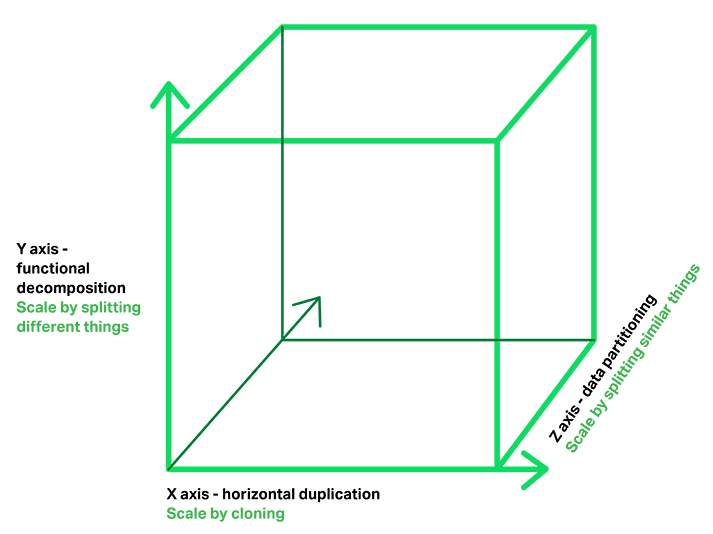
The Microservices Architecture pattern corresponds to the Y-axis scaling of the
Scale Cube, which is a 3D model of scalability from the excellent book
The Art of Scalability.
The other two scaling axes are X-axis scaling, which consists of
running multiple identical copies of the application behind a load
balancer, and Z-axis scaling (or data partitioning), where an attribute
of the request (for example, the primary key of a row or identity of a
customer) is used to route the request to a particular server.
Applications typically use the three types of scaling together.
Y-axis scaling decomposes the application into microservices as shown
above in the first figure in this section. At runtime, X-axis scaling
runs multiple instances of each service behind a load balancer for
throughput and availability. Some applications might also use Z-axis
scaling to partition the services. The following diagram shows how the
Trip Management service might be deployed with Docker running on Amazon
EC2.
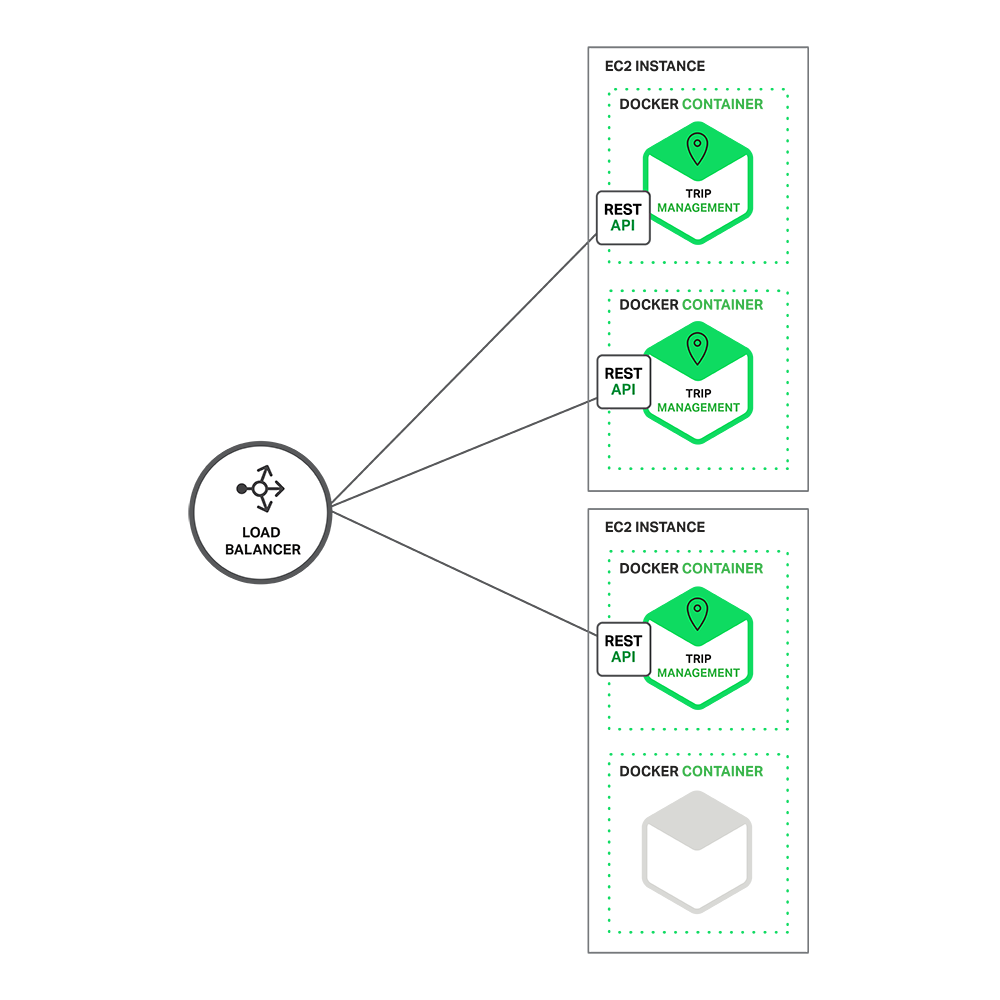
At runtime, the Trip Management service consists of multiple service
instances. Each service instance is a Docker container. In order to be
highly available, the containers are running on multiple Cloud VMs. In
front of the service instances is a
load balancer such as NGINX that distributes requests across the instances. The load balancer might also handle other concerns such as
caching,
access control,
API metering, and
monitoring.
The Microservices Architecture pattern significantly impacts the
relationship between the application and the database. Rather than
sharing a single database schema with other services, each service has
its own database schema. On the one hand, this approach is at odds with
the idea of an enterprise-wide data model. Also, it often results in
duplication of some data. However, having a database schema per service
is essential if you want to benefit from microservices, because it
ensures loose coupling. The following diagram shows the database
architecture for the example application.
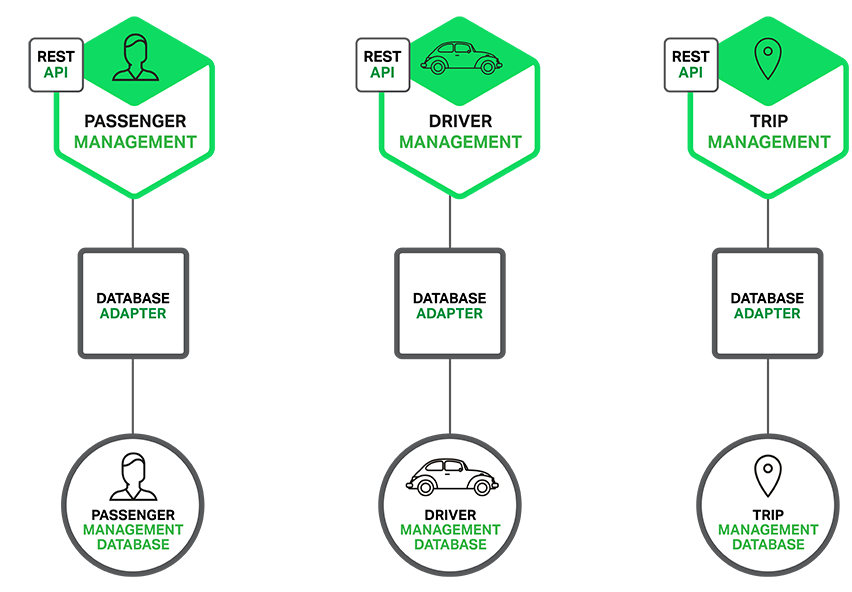
Each of the services has its own database. Moreover, a service can
use a type of database that is best suited to its needs, the so-called
polyglot persistence architecture. For example, Driver Management, which
finds drivers close to a potential passenger, must use a database that
supports efficient geo-queries.
On the surface, the Microservices Architecture pattern is similar to
SOA. With both approaches, the architecture consists of a set of
services. However, one way to think about the Microservices Architecture
pattern is that it’s SOA without the commercialization and perceived
baggage of
web service specifications
(WS-*) and an Enterprise Service Bus (ESB). Microservice-based
applications favor simpler, lightweight protocols such as REST, rather
than WS-*. They also very much avoid using ESBs and instead implement
ESB-like functionality in the microservices themselves. The
Microservices Architecture pattern also rejects other parts of SOA, such
as the concept of a canonical schema.
The Benefits of Microservices
The Microservices Architecture pattern has a number of important
benefits. First, it tackles the problem of complexity. It decomposes
what would otherwise be a monstrous monolithic application into a set of
services. While the total amount of functionality is unchanged, the
application has been broken up into manageable chunks or services. Each
service has a well-defined boundary in the form of an RPC- or
message-driven API. The Microservices Architecture pattern enforces a
level of modularity that in practice is extremely difficult to achieve
with a monolithic code base. Consequently, individual services are much
faster to develop, and much easier to understand and maintain.
Second, this architecture enables each service to be developed
independently by a team that is focused on that service. The developers
are free to choose whatever technologies make sense, provided that the
service honors the API contract. Of course, most organizations would
want to avoid complete anarchy and limit technology options. However,
this freedom means that developers are no longer obligated to use the
possibly obsolete technologies that existed at the start of a new
project. When writing a new service, they have the option of using
current technology. Moreover, since services are relatively small it
becomes feasible to rewrite an old service using current technology.
Third, the Microservices Architecture pattern enables each
microservice to be deployed independently. Developers never need to
coordinate the deployment of changes that are local to their service.
These kinds of changes can be deployed as soon as they have been tested.
The UI team can, for example, perform A|B testing and rapidly iterate
on UI changes. The Microservices Architecture pattern makes continuous
deployment possible.
Finally, the Microservices Architecture pattern enables each service
to be scaled independently. You can deploy just the number of instances
of each service that satisfy its capacity and availability constraints.
Moreover, you can use the hardware that best matches a service’s
resource requirements. For example, you can deploy a CPU-intensive image
processing service on EC2 Compute Optimized instances and deploy an
in-memory database service on EC2
Memory-optimized instances.
The Drawbacks of Microservices
As Fred Brooks wrote almost 30 years ago, there are no silver
bullets. Like every other technology, the Microservices architecture has
drawbacks. One drawback is the name itself. The term
microservice
places excessive emphasis on service size. In fact, there are some
developers who advocate for building extremely fine-grained 10-100 LOC
services. While small services are preferable, it’s important to
remember that they are a means to an end and not the primary goal. The
goal of microservices is to sufficiently decompose the application in
order to facilitate agile application development and deployment.
Another major drawback of microservices is the complexity that arises
from the fact that a microservices application is a distributed system.
Developers need to choose and implement an inter-process communication
mechanism based on either messaging or RPC. Moreover, they must also
write code to handle partial failure since the destination of a request
might be slow or unavailable. While none of this is rocket science, it’s
much more complex than in a monolithic application where modules invoke
one another via language-level method/procedure calls.
Another challenge with microservices is the partitioned database
architecture. Business transactions that update multiple business
entities are fairly common. These kinds of transactions are trivial to
implement in a monolithic application because there is a single
database. In a microservices-based application, however, you need to
update multiple databases owned by different services. Using distributed
transactions is usually not an option, and not only because of the
CAP theorem.
They simply are not supported by many of today’s highly scalable NoSQL
databases and messaging brokers. You end up having to use an eventual
consistency based approach, which is more challenging for developers.
Testing a microservices application is also much more complex. For
example, with a modern framework such as Spring Boot it is trivial to
write a test class that starts up a monolithic web application and tests
its REST API. In contrast, a similar test class for a service would
need to launch that service and any services that it depends upon (or at
least configure stubs for those services). Once again, this is not
rocket science but it’s important to not underestimate the complexity of
doing this.
Another major challenge with the Microservices Architecture pattern
is implementing changes that span multiple services. For example, let’s
imagine that you are implementing a story that requires changes to
services A, B, and C, where A depends upon B and B depends upon C. In a
monolithic application you could simply change the corresponding
modules, integrate the changes, and deploy them in one go. In contrast,
in a Microservices Architecture pattern you need to carefully plan and
coordinate the rollout of changes to each of the services. For example,
you would need to update service C, followed by service B, and then
finally service A. Fortunately, most changes typically impact only one
service and multi-service changes that require coordination are
relatively rare.
Deploying a microservices-based application is also much more
complex. A monolithic application is simply deployed on a set of
identical servers behind a traditional load balancer. Each application
instance is configured with the locations (host and ports) of
infrastructure services such as the database and a message broker. In
contrast, a microservice application typically consists of a large
number of services. For example,
Hailo has 160 different services and Netflix has over 600 according to
Adrian Cockcroft.
Each service will have multiple runtime instances. That’s many more
moving parts that need to be configured, deployed, scaled, and
monitored. In addition, you will also need to implement a service
discovery mechanism (discussed in a later post) that enables a service
to discover the locations (hosts and ports) of any other services it
needs to communicate with. Traditional trouble ticket-based and manual
approaches to operations cannot scale to this level of complexity.
Consequently, successfully deploying a microservices application
requires greater control of deployment methods by developers, and a high
level of automation.
One approach to automation is to use an off-the-shelf PaaS such as
Cloud Foundry.
A PaaS provides developers with an easy way to deploy and manage their
microservices. It insulates them from concerns such as procuring and
configuring IT resources. At the same time, the systems and network
professionals who configure the PaaS can ensure compliance with best
practices and with company policies. Another way to automate the
deployment of microservices is to develop what is essentially your own
PaaS. One typical starting point is to use a clustering solution, such
as
Mesos or
Kubernetes in conjunction with a technology such as Docker. Later in this series we will look at how
software-based application delivery
approaches like NGINX, which easily handles caching, access control,
API metering, and monitoring at the microservice level, can help solve
this problem.
Summary
Building complex applications is inherently difficult. A Monolithic
architecture only makes sense for simple, lightweight applications. You
will end up in a world of pain if you use it for complex applications.
The Microservices architecture pattern is the better choice for complex,
evolving applications despite the drawbacks and implementation
challenges.
In later blog posts, I’ll dive into the details of various aspects of
the Microservices Architecture pattern and discuss topics such as
service discovery, service deployment options, and strategies for
refactoring a monolithic application into services.
Stay tuned…
[Editor’s note – The other articles currently available in this seven-part series are:
Guest blogger Chris Richardson is the founder of the original CloudFoundry.com,
an early Java PaaS (Platform as a Service) for Amazon EC2. He now
consults with organizations to improve how they develop and deploy
applications. He also blogs regularly about microservices at http://microservices.io.